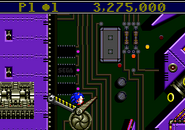Flipper
Purpose
Launching the playable character to higher sections Bouncing the playable characters automatically to the lateral direction
Description
Floating or non-floating levers with many, different bright color schemes.
Flippers (フリッパー , Furippā ? , also known as Pinball Flippers , are reoccurring pinball gimmicks in the Sonic the Hedgehog seriesSonic the Hedgehog Casino-themed Zones or Bonus Stages in each game where they are seen.
Description Flippers act similarly to real-life pinball flippers , but instead of pinball balls, the player uses them to reach higher sections in pinball sections or the regular Zone with his/hers playable character. When the playable character lands on a flipper, he/she instantly curls into a rolling ball . The player then has to press jump button once to move the flipper upward and launch the playable character into the air.
In some pinball-themed spin-off titles, the player also can control two or more flippers with two different buttons, or one button that controls them all together. The player can launch the player into different heights and directions depending how low or far the playable character is located on the flipper. They are usually pointing in the left or right direction, though there some few times were they are seen functioning differently.
Game appearances Sonic the Hedgehog (8-bit)The flippers first appeared as obscure gimmicks in 8-bit version of Sonic the Hedgehog Special Stage . In this game, flippers are small and completely white-colored obstacles, which are set on right side of a gap. When the player lands on a flipper, Sonic curls into a rolling ball , so he can be launched to higher parts of the gap. Here, the player has to press
Sonic the Hedgehog 2 Flippers made another appearance in Sonic the Hedgehog 2 Casino Night Zone . In this game, flippers are slightly longer and resemble more real-life pinball flippers. They are also more regularly featured in the Zone, as some of them are floating in mid-air, while others are placed in the wide pinball sections in the Zone.
There are two types of flippers in the Casino Night Zone. These regular flippers, which are colored neon green and white, are pointing in the left or right direction. Normally, the playable characters in the game turns into rolling balls when touching these flippers, and the flippers can be moved by pressing
Sonic the Hedgehog CD In Sonic the Hedgehog CD Collision Chaos and Metallic Madness Zone 3. They are colored red and grey and have the blue and yellow colored five-pointed star symbol on the joint. The player can activate the flippers by pressing Sonic CD
Sonic Spinball In the pinball-themed game Sonic the Hedgehog Spinball Bonus Stages of the game, which function like those in the regular stages.
In The Machine , there are flippers that are part of moving elevators, which start moving once Sonic lands on them. Here, the player has to keep holding Showdown , which has to be activated by pulling a ceiling switch, in order to make them appear and being utilized by the player.
Sonic & Knuckles In Sonic & Knuckles Bonus Stages . These flippers are set on left and right side of the walls, which the player can use to launch Sonic/Knuckles to higher places before the rising laser gate reaches them. When landing on the flippers, the playable character curl into a rolling ball, and the player has to press
Sonic Labyrinth In Sonic Labyrinth
Sonic Adventure In Sonic Adventure Sonic Adventure DX: Director's Cut 777 Slots Pinball and Card & Pinball tables in Casinopolis . Like real-life pinball flippers, they are set on the lower part of the pinball tables between the basin and they each have different action buttons: pressing
Sonic Pocket Adventure In Sonic the Hedgehog Pocket Adventure Cosmic Casino Zone . The flippers here look and behave exactly like they did in Sonic the Hedgehog 2
Sonic Advance Flippers made another appearance in Sonic Advance Casino Paradise Zone . Both types of flippers are colored yellow and red. The first type are regular flippers, which are set on walls and the player can make them move by pressing
Sonic Pinball Party In Sonic Pinball Party Sonic the Hedgehog CD and has the same red and grey color scheme. In this game, instead of playable characters, the flippers are used by the player to launch regular pinball balls. In control flippers, the player has to press
Sonic Heroes Flippers made another appearance in Sonic Heroes Casino Park and BINGO Highway . These flippers are colored white and neon green and are usually set on the sides of the center and bottom parts of the pinball tables. There are also sections on the pinball tables, which feature single flippers with no corresponding flipper in the other direction. In this game, all flippers present will move at the same time when the player presses the jump button (
Sonic Rivals 2 In Sonic Rivals 2 Neon Palace Zone . They are colored white and neon green set on sides in some parts of the zone. To be launched from the flippers, the player must press
Sonic the Hedgehog 4: Episode I In Sonic the Hedgehog 4: Episode I Casino Street Zone . In his game, they are neon colored. Like in several previous games, two different types of flippers are featured in this Zone, where the regular ones are colored white and neon green. When Sonic lands on the regular flippers, he curls into a rollong ball, and player can make the flippers move by pressing the jump button. The other type of flippers, which are colored white and orange, are pointing downwards and launches the player backwards, but can also be used to gain an extra boost of speed to run through slopes and along walls.
Sonic Generations In the console/PC version of Sonic Generations Casino Night , though it is only available through downloadable content. In this game, two white and neon green colored flippers are placed at the bottom section of the pinball table between the flipper basin. Here, pressing the L1/LB/Q button will move the left flipper and pressing the R1/RB1/E button will move the right flipper. On the left side of the pinball table there is also a third flipper, which functions and is controlled like the left flipper on the bottom. Tilting on the pinball table disables the flippers and makes the player unable to use them, until the player shakes the pinball table once.
In Nintendo 3DS version of Sonic Generations , flippers are featured in Casino Night , where they function exactly like they did in Sonic the Hedgehog 2 and come in two different types. To make the regular flippers move when Sonic lands on them, the player has to press the A button, while the neon red ones launches the player backwards normally.
Sonic Lost World In Sonic Lost World Frozen Factory Zone 3. Two of them are set on the center sides and the other two are placed on the bottom, between the flipper basin. The player has to utilize the flippers to help Sonic collect enough points in order to proceed further through the Zone. In the Nintendo 3DS version of the game, flippers are featured in Sky Road Zone 1, where the player has to press
Sonic Mania In Sonic Mania , flippers are featured in Mirage Saloon Zone .
Sonic Forces In Sonic Forces Casino Forest .
Trivia Flippers in Sonic CD were mute until the 2011 re-release added sound effect when it launches Sonic to the air.
The neon red and white colored flippers in Nintendo 3DS version of Sonic Generations misleadingly recycle the Bumper sound effect when the player gets launched backwards, while the Bumpers themselves have a different sound in the game. Gallery Sprites Screenshots
Navigation templates to Flipper
Playable characters Sonic
Non-playable characters Eggman · Animals (Flicky , Pocky , Pecky , Cucky , Ricky , Picky , Rocky )
Zones Green Hill Zone · Bridge Zone · Jungle Zone · Labyrinth Zone · Scrap Brain Zone · Sky Base Zone · Special Stages
Enemies Ball Hog · Bomb · Burrobot · Buzz Bomber · Caterkiller · Chopper · Crabmeat · Jaws · Moto Bug · Newtron · Orbinaut (Uni Uni , Unidasu ) · Spikes
Bosses Green Hill Zone boss · Bridge Zone boss · Jungle Zone boss · Labyrinth Zone boss · Sky Base Zone boss
Moves/techniques Crouch · Spin Attack · Spin Jump
Gimmicks and obstacles Bomb · Bumper · Capsule · Conveyor Belt · Crusher · Electrical emitter · Fireball · Flipper · Giant spear · Goal Plate · Iron ball · Seesaw · Spikes · Spring · Switch
Items Air bubble · Chaos Emerald · Item Box (1-Up , Continue Monitor , Marker , Invincible , Shield , Super Ring , Power Sneakers ) · Ring
Other Continue · Egg Mobile · Game Over · Life · South Island · Time Over · Teleporter · Totem pole · Water
Playable characters Sonic (Super Sonic ) · Tails (Super Tails **) · Knuckles ** (Super Knuckles **) · Amy ** (Super Amy **)
Non-playable characters Robotnik · Animals (Becky , Cucky , Flicky , Locky , Micky , Pecky , Picky , Pocky , Ricky , Rocky , Tocky , Wocky )
Zones Main Emerald Hill Zone · Chemical Plant Zone · Aquatic Ruin Zone · Casino Night Zone · Hill Top Zone · Mystic Cave Zone · Hidden Palace Zone ** · Oil Ocean Zone · Metropolis Zone · Sky Chase Zone · Wing Fortress Zone · Death Egg Zone · Special Stage
Other Boss Attack Zone ** · Cyber City Zone * · Egg Gauntlet Zone ** · Proto Palace Zone ** · Rock World Zone * · Sand Shower Zone * · Wood Zone *
Enemies Aquis · Asteron · Balkiry · Banper * · Batbot ** · BFish * · Bubbler * · Bubbler's Mother * · Buzzer · Cactus * · Chop Chop · Clucker · Coconuts · Crawl · Crawlton · Flasher · Frog * · Gator * · Gohla · Grabber · Grounder · Jellygnite ** · Lobster * · Masher · Nebula · Octus · Redz ** · Rexon · Shellcracker · Slicer · Snail * · Spiker · Spiny · Stegway ** · Turtloids · Whisp
Bosses Egg Drillster · Egg Poison · Egg Hammer · Egg Claw · Egg Scorcher Mk. II · Egg Digger · Brass Eggman ** · Eggmarine · Egg Bouncer · Laser Prison · Mecha Sonic · Death Egg Robot
Moves/techniques Climb ** · Crouch · Drop Dash ** · Glide ** · Hammer Attack ** · Hammer Jump ** · Insta-Shield ** · Propeller Flying /Swim ** · Spin Attack · Spin Dash · Spin Jump
Gimmicks and obstacles Arrow column · Blue blob · Bomb · Breakaway column · Booster · Bumper · Bumper wall · Cannon · Conveyor Belt · Crusher · Drop Target · Elevator · Fan · Flipper · Giant spear · Goal Plate · Gondola · High-speed warp tube · Iron ball · Jump Panel · Mega Mack · Metal nut · Prison Egg · Seesaw · Sinking pool · Slot machine · Spikes · Spring · Spring Catapult · Star Post · Triangle Bumper · Switch
Items Air bubble · Chaos Emerald · Item Box (1-Up , Aqua Shield **, Eggman Mark , Flame Shield **, Invincible , Player Swap , Power Sneakers , Random , S **, Shield , Super Rings , Thunder Shield **) · Ring · Star Circle
Music Sonic the Hedgehog 1&2 Soundtrack · Sonic the Hedgehog Tribute
Other Death Egg saga · Continue · Corkscrew · Death Egg · Death Egg Robot · Debug Mode · Egg Mobile · Life · Lock-on technology · Loop · Perfect Bonus · Sonic 2sday · Sonic Panic · Sonic the Hedgehog 2 CD · Space rocket · Time Attack · Tornado · Totem pole · Tunnel · Water · West Side Island
*Appears in re-releases of the game only
V ·
T ·
E · Category
Template:Sonic 3 & Knuckles info
Main article · Scripts (
Sonic ,
Tails ,
Knuckles ,
Amy ,
Big ,
Gamma ,
Super Sonic )
· Story Screens (
Sonic ,
Tails ,
Knuckles ,
Amy ,
Big ,
Gamma )
· Credits · Glitches · Beta elements · Gallery · Pre-releases (
Limited Edition ,
DX Demo Version )
· Re-releases (
DX ,
2010 )
Playable characters Sonic (Super Sonic ) · Tails · Knuckles · Amy · Gamma · Big · Metal Sonic **^
Non-playable characters Eggman · Beta (Mark II ) · Birdie · Chao (Dark Chao **, Hero Chao **) · Chaos (Chaos 0 , Chaos 1 , Chaos 2 , Chaos 4 , Chaos 6 , Perfect Chaos ) · Cream ** · Delta · Epsilon · Froggy · Grandma · Knuckles Clan (Pachacamac , Tikal ) · Mecha Sonic Mark III · Mr. Know-It-All · Nights · Station Square Police Department · ZERO · Zeta · Animals (Deer , Elephant , Gorilla , Kangaroo , Koala , Lion , Mole , Parrot , Peacock , Penguin , Rabbit , Robin , Seal , Sea Otter , Skunk )
Adventure Fields Egg Carrier · Mystic Ruins · Station Square
Action Stages Emerald Coast · Windy Valley · Casinopolis · Icecap · Twinkle Park · Speed Highway · Red Mountain · Sky Deck · Hot Shelter · Lost World · Final Egg
Sub Games Sky Chase · Sand Hill · Hedgehog Hammer · Twinkle Circuit · Boss
Enemies Beat · Bladed Spinner · Boa-Boa · Buyoon · Cart Kiki · Cop Speeder · Egg Keeper · Electro Spinner · Fighter Aircraft A · Fighter Aircraft B · Gola · Ice Ball · Icecap's unnamed aircraft · Kiki · Leon · Pirate · Rhinotank · Sky Deck's unnamed jet fighter · Spark Unit · Spiky Spinner · Sweeper
Bosses Chaos 0 · Chaos 2 · Chaos 4 · Chaos 6 · Beta (Mark II ) Gamma · Delta · Epsilon · Zeta · Egg Carrier · Egg Hornet · Egg Viper · Egg Walker · Knuckles · Perfect Chaos · Sonic · ZERO
Moves/ Playable characters Bolt of lightning · Climb · Dig · Flight Mode · Glide · Hammer Attack · Hammer Jump · Hover · Homing Attack · Homing Missile Launch · Jump Attack · Laser Gun · Light Speed Attack · Light Speed Dash · Lure Attack · Maximum Heat Knuckles Attack · Pick · Propeller Flight · Punch Attack · Rapid Tails Attack · Spin Attack · Spin Dash · Spin Hammer Attack · Spin Jump · Tails Attack
Non-playable characters Arm Punch · Bomb Attack · Bomb Gun Attack · Charge · Double Punch · Earthquake Attack · Electric Arm · Energy Ball Attack · Flame Thrower Attack · Guiding Missiles · Instantaneous Liquefaction · Laser Beam Attack · Homing Tail Slice · Inhale Attack · Marble Attack · Phantom Shadow Move · Punch · Quarter Attack · Scorpion Attack · Shockwave Attack (Chaos 6 ) · Sonic Boom · Spin Attack · Spinning Spike Attack · Spouting Attack · Squash Roll Attack · Swing Punch
Gimmicks and obstacles Bumper · Bumper Car · Cannon · Capsule · Car · Conveyor Belt · Crank · Dash panel · Dash Ring · Drum Can · Explosion Trap · Fan · Flame dart · Flipper · Fountain · Giant Ring * · Goal Balloon · Hanging Bell · Helicopter · Hint Box · Hint Orb · Icicle · Iron ball · Jump Panel (plate) · Jump Panel (ramp) · Jump Ramp · Laser field · Lit Panel · Mirror · Monkey Detonation Switch · Orca · Point Marker · Power cube · Rocket · Satellite · Sling Shot · Slot machine · Spiked bar · Spring · Spring Catapult · Switch · Teleporter · Wide spring · Wind Path · Zip Line
Items General Air bubble · Cart pass · Chao Egg · Chaos Emerald · Doll · Emblem · Emerald Shard · Employee ID Card · Fish (Akatai , Ankō , Burabasu , Hammer , Ishitai , Marlin , Mechanical fish , Piranin , Ryūgū , Salmon , Shākun , Shibasu , Shīran , Unadon , Utsubon ) · Item Box (5 Rings , 10 Rings , Extra Life , High-Speed Shoes , Invincible , Magnetic Shield , Random Rings , Shield , Smart Bomb ) · Key Stone (Gold statue , Ice Stone , Silver statue , Wind Stone ) · Ring · Sandboard · Snowboard · Sonic Token
Level Up Items Ancient Light · Crystal Ring · Fighting Gloves · Jet Anklet · Jet Booster · Laser Blaster · Life Belt · Light Speed Shoes · Long Hammer · Lure · Power Rod · Rhythm Badge · Shovel Claw · Warrior Feather
Voice actors English Ryan Drummond (Sonic ) · Corey Bringas (Tails ) · Michael McGaharn (Knuckles ) · Deem Bristow (Eggman ) · Jennifer Douillard (Amy ) · Jon St. John (Big ) · Elara Distler (Tikal , Station Square train announcer, default menu voice) · Steve Broadie (Gamma , Pachacamac , Mystic Ruins train announcer) · Tomoko Sasaki (Chao )
Japanese Jun'ichi Kanemaru (Sonic ) · Kazuki Hayashi (Tails ) · Nobutoshi Canna (Knuckles , Mystic Ruins train announcer) · Chikao Ōtsuka (Eggman ) · Taeko Kawata (Amy ) · Shun Yashiro (Big ) · Kaori Asoh (Tikal ) · Jōji Nakata (Gamma ) · Tōru Ōkawa (Pachacamac ) · Kaho Kōda (Station Square train announcer) · Elara Distler (default menu voice) · Tomoko Sasaki (Chao )
Music Songs "Open Your Heart " · "It Doesn't Matter " · "Believe In Myself " · "Unknown from M.E. " · "My Sweet Passion " · "Lazy Days (Livin' in Paradise) " · "Theme of "E-102γ" "
Albums Passion & Pride: Anthems with Attitude from the Sonic Adventure Era · Sonic Adventure: Songs With Attitude Vocal Mini-Album · SONIC ADVENTURE OFFICIAL SOUNDTRACK VINYL EDITION · Sonic Adventure Original Soundtrack 20th Anniversary Edition · Sonic Adventure Original Sound Track (Digi-Log Conversation) · Sonic Adventure Remix
Strategy guides Sonic Adventure DX Complete Guide · Sonic Adventure DX: Director's Cut: Prima's Official Strategy Guide · Sonic Adventure: Navigation Guide · Sonic Adventure: Official Strategy Guide · Sonic Adventure Perfect Guide · Sonic Adventure: Prima's Official Strategy Guide
Other 777 Slots Pinball · Altar of Emerald · Angel Island · Auto Running · Black Market · Card & Pinball · Chao Adventure · Chao Garden (Station Square Garden , Mystic Ruins Garden , Egg Carrier Island ) · Chao Race · Chao Stadium · Chao in Space · Chao Machine · Chao Search * · Corkscrew · Debug Mode · E-100 Series · Egg Mobile · Egg Carrier · Egg Carrier 2 · Eggmanland · Emerald Radar · Freeze · Game Over · Life · Life gauge · Loop · Master Emerald · Mission Mode **^ · Mystic Ruins · Shrine of Knuckles's race · Sonic Adventure (LCD) · Station Square · Tails' Lab · Tornado · Tornado 2 · Transporter Machine · Water
Playable characters Sonic · Tails · Knuckles · Amy
Non-playable characters Dr. Eggman · Chao (Gold Chao ) · Animals (Deer , Elephant , Flicky , Gorilla , Kangaroo , Koala , Lion , Mole , Parrot , Peacock , Penguin , Picky , Pocky , Rabbit , Ricky , Robin , Sea Otter , Seal , Skunk )
Zones Neo Green Hill Zone · Secret Base Zone · Casino Paradise Zone · Ice Mountain Zone · Angel Island Zone · Egg Rocket Zone · Cosmic Angel Zone · X-Zone · The Moon Zone · Special Stages
Enemies Buzzer · Drisame · GamiGami · Hanabii · KeroKero · Kiki · Kuraa · Leon · Mirror · Mogu · Oct · Pen · Pierrot · Rhinotank · Senbon · Slot · Tentou · Wamu · Yukimaru
Bosses Egg Hammer Tank · Egg Press · Egg Ball · Egg Spider · Mecha Knuckles · Egg Snake · Egg Wrecker · Egg Drillster · Egg X · Super Egg Robot
Moves/techniques Climb · Giant Steps · Glide · Grinding · Hammer Attack · Hammer Jump · Hammer Whirl · Jump Dash · Insta-Shield · Jump Attack · Look down · Propeller Flying · Skid Attack · Spin Attack · Spin Dash · Super Sonic Boost · Somersault · Swimming (Tails) · Swimming (Knuckles) · Tail Swipe
Gimmicks and obstacles Balloon · Bumper · Bumper wall · Capsule · Cloud · Conveyor Belt · Dash Panel · Fan · Fireball · Flipper · Goal Plate · Grind Rail · High-speed warp tube ·
Items Continue · Item Box (1-Up , ? Ring , 5 Rings , 10 Rings , Blind *, Brake *, Confusion *, Invincible , Magnetic Shield , Shield , Speed Boots , Transparency *, Warp *) · Ring
Other Chao Search * · Life · Loop · Moon · Sonic Advance & Sonic Adventure 2: Battle Official Perfect Guide · Sonic Advance Victory Perfect Guide · Sound Test * · Time Attack · Tiny Chao Garden * · Time Over · Tornado · Trick Point · Tunnel · Water
Playable characters Team Sonic Sonic (Super Sonic ) · Tails (Super Tails ) · Knuckles (Super Knuckles )
Team Dark Shadow · Rouge · Omega
Team Rose Amy · Cream · Cheese · Big
Team Chaotix Espio · Charmy · Vector
Non-playable characters Eggman · Metal Sonic (Neo Metal Sonic ) · Chocola · Froggy · Shadow Android · Omochao · Dark Chao · Chao
1P Play stages Sea Gate · Seaside Hill · Ocean Palace · Grand Metropolis · Power Plant · Casino Park · BINGO Highway · Rail Canyon · Bullet Station · Frog Forest · Lost Jungle · Hang Castle · Mystic Mansion · Egg Fleet · Final Fortress · Special Stage
2P Play stages Action Race Seaside Hill · Grand Metropolis · BINGO Highway
Battle City Top · Casino Ring · Turtle Shell
Bobsled Race Seaside Course · City Course · Casino Course
Expert Race Rail Canyon · Frog Forest · Egg Fleet
Quick Race Road Rock · Mad Express · Terror Hall
Ring Race Egg Treat · Pinball Match · Hot Elevator
Special Stages Special Stage 1 · Special Stage 2 · Special Stage 3
Enemies Bomb Flapper · Cameron · Cannon Flapper · E-2000 · E-2000R · Egg Bishop /Egg Magician · Egg Hammer · Egg Knight · Egg Pawn (Casino version ) · Falco · Flapper · Gold Cameron · Gold Klagen · Gun Flapper · Heavy-Egg Hammer · Klagen · Laser Flapper · Needle Flapper · Pumpkin Ghost · Rhinoliner · Search Flapper · Solid Flapper · Solid Pawn
Bosses Egg Hawk · Team Sonic , Dark , Rose , Chaotix · Robot Carnival · Egg Albatross · Robot Storm · Egg Emperor · Metal Madness · Metal Overlord
Moves/ Speed Homing Attack · Jump Dash · Kick · Light Dash · Lightspeed Attack · Propeller Hammer · Rocket Accel · Shuriken · Spin · Spin Jump · Swinging Hammer Attack · Tornado Jump (Black Tornado , Blue Tornado , Leaf Swirl , Tornado Hammer ) · Triangle Jump
Fly Ascending Flight · Cheese Attack · Dummy Ring Bomb · Spin Jump · Sting Attack · Thunder Shoot · Quick Ascent
Power Auto Homing · Body Press · Bubblegum Descent · Fire Combination · Fire Dunk · Fire Launcher · Fireball Jump · Forward Power Attack · Hammer Down · Jump Fire Knock · Jump Fireball · Remote Power Attack (Fireball , Fire Knock ) · Spin Jump · Triangle Dive · Umbrella Descent · Wide Power Attack (Big Fishing , Omega Arm , Vector Breath , Volcanic Dunk )
Team Blasts Sonic Overdrive · Chaos Inferno · Flower Festival · Chaotix Recital · Super Sonic Power
Other Chaos Control · Crouch · Crystal Attack · Grind Step · Grinding
Gimmicks and obstacles Ball Switch · Bingo · Bobsled · Bomb · Bumper · Bumper wall · Cannon · Check Point · Conveyor Belt · Dash Panel · Dash Rail · Dash Ring · Detonator Switch · Drop Target · Fan · Fireball · Flipper · Flower · Formation Change Gate · Giant Frog · Giant Switch · Grind Rail · Hint Ring · Iron ball · Jump Panel · Kao · Laser field · Mushroom · Orb switch · Pole · Power Gong · Propeller · Pulley · Rainbow Ring · Sling Shot · Slot machine · Spring · Target Switch · Track switch · Triangle Bumper · Trolley · Vine · Warp Flower · Weight · Wide spring
Items Capsule · Car · Casino chip · Castle Key · Cell key · Chaos Emerald · Container (Cage , Case , Steel Container , Unbreakable Container , Wooden Container ) · Emblem · Engine Core · Floating Item Box · Goal Ring · Hermit crab · Item Box (1 UP , Barrier , Fly Charge , High Speed , Invincible , Rings , Power Core , Team Blast Ring ) · Light spider marking · Power Core · Ring · Special Stage Key · Sphere · Torch
Voice actors English Ryan Drummond (Sonic , Metal Sonic ) · Deem Bristow (Eggman ) · William Corkery (Tails ) · Scott Dreier (Knuckles ) · David Humphrey (Shadow ) · Lani Minella (Rouge , Omochao ) · Jon St. John (Omega , Big ) · Jennifer Douillard (Amy ) · Sarah Wulfeck (Cream ) · Bill Corkery (Espio ) · Marc Biagi (Vector ) · Emily Corkery (Charmy )
Japanese Jun'ichi Kanemaru (Sonic , Metal Sonic ) · Chikao Ōtsuka (Eggman ) · Ryō Hirohashi (Tails ) · Nobutoshi Canna (Knuckles ) · Kōji Yusa (Shadow ) · Rumi Ochiai (Rouge ) · Taiten Kusunoki (Omega ) · Taeko Kawata (Amy ) · Sayaka Aoki (Cream ) · Takashi Nagasako (Big ) · Yūki Masuda (Espio ) · Kenta Miyake (Vector ) · Yōko Teppōzuka (Charmy ) · Etsuko Kozakura (Omochao )
Music Songs "Sonic Heroes " · "We Can " · "This Machine " · "Follow Me " · "Team Chaotix " · "What I'm Made of... "
Albums Complete Trinity: Sonic Heroes Original Soundtrax · Triple Threat: Sonic Heroes Vocal Trax · Sonic Heroes Official Soundtrack · Sonic Heroes Original Soundtrack 20th Anniversary Edition
Other Alligator · Armored train · Audio Room · Chaotix Detective Agency · Dummy Ring · Egg Bazooka · Egg Emperor · Egg Fleet · Egg Gun · Egg Spear · Fly Type · Health Gauge · HEXAeco · Life · Loop · Moon · Orca · Palm plant · Power Type · Rank · Sonic Heroes Official Guidebook · Sonic Heroes: Prima's Official Strategy Guide · Sonic Heroes Puzzle · Speed Type · Super Hard Mode · Team Blast Gauge · Tornado 2
Playable characters Modern and Classic Sonic (Modern and Classic Super Sonic ) · Shadow *
Non-playable characters Amy · Animals (Flicky , Picky , Pecky , Cucky ) · Babylon Rogues (Jet , Storm , Wave ) Bark · Bean · Big · Biolizard * · Black Doom * · Blaze · Chao (Cheese ) · Chip · Cream · Cubot · Dark Gaia · Doom's Eye * · Modern and Classic Eggman · Emerl · Fang · Knuckles · Mighty · Mephiles · Metal Sonic · Omega · Omochao · Orbot · Perfect Chaos · Ray · Rouge · Silver · Modern and Classic Tails · Team Chaotix (Charmy , Espio , Vector ) · Tikal · Time Eater · Wisp (Yacker )
Wisps Orange · Pink
Stages Green Hill · Chemical Plant · Sky Sanctuary · Speed Highway · City Escape · Seaside Hill · Crisis City · Rooftop Run · Planet Wisp · Casino Night
Challenge Acts Doppelganger Race! · The Buzz Bombers' Revenge! · Knuckles: Horde of Enemies · Swingset Circus · High Speed Challenge · Look Out Below! · Tails: Way Past Fast · Jump Rush · 300% Boost Gauge Challenge · Tails: Toxic Skies · Which Switch is Which? · Aqua Shield Challenge · Invincibility Challenge · One Ring Challenge · Amy: Taking the Leap Together! · Grappling with Grabbers · Underwater Ring Machine · Eggrobo Rush · Aerial Paradise · Ring Time Challenge · Amy: Topsy Turvy · Knuckles: Buried Treasure · 200% Boost Gauge Challenge · Balloon Bonanza · High-Speed Hijinks (Modern) · Cream: Chao Hunt · Hot Pursuit (Classic) · High Speed Challenge 2 · Resisting Arrest · Overdrift · Hot Pursuit (Modern) · Drill Baby Drill · Espio: Master of Camouflage · Lord of the Board · Thunder Shield Challenge · Rouge: The Bombardier · Rite of Spring · Cream: Helping Hand · Dash Ring 1-2-3 (Modern) · Topsy-Turvy · High-Speed Hijinks 2 · Rescue the Animals! · Espio: Way of the Ninja · High-Speed Hijinks (Classic) · Underwater Challenge · Rouge: The Temptress · Trick Island · Surf, Sea, and Sand · Terror From the Deep · Goal Post Juggle · Vector: Through the Storm · Flame Shield Challenge · Ring Time Challenge 2 · Power Stomp Challenge · Switcheroo · Blaze: Piercing the Flames · Four-way Cannon Cavalcade · High-Rise Balloon Climb · Dash Ring 1-2-3 (Classic) · Charmy: Don't Bug Me! · One Ring Challenge 2 · Barrel Ring Bonus · Rooftop Rail Grind · Endless Boost · Vector: Pick Up the Beat · With Your Powers Combined · Goal Post Juggle 2 · Chase After Blaze · Rescue the Animals 2! · Cart Challenge · Charmy: High in the Sky · Action Master · Orange Rocket, Blast Off!
Enemies Aero-Cannon · Buzz Bomber · Buzzer · Chopper · Cop Speeder · Crabmeat · Egg Chaser · Egg Fighter · Egg Fighter: Sword · Egg Launcher (H) · Egg Launcher (H+V) · Egg Launcher (V) · Egg Pawn · Eggrobo (Unnamed Eggrobo variant ) · Giant Chopper · Grabber · Gun Beetle · Gun Hunter · Iblis's Minions (Iblis Biter , Iblis Taker , Iblis Worm ) · Mono Beetle · Moto Bug · Sandworm · Spinner · Spiny · Sprinkler · Thunder Spinner
Bosses Rival bosses Metal Sonic · Shadow · Silver
Era bosses Biolizard * · Death Egg Robot · Perfect Chaos · Egg Dragoon · Time Eater
Moves/ Playable characters Air Boost · Atomic Spin · Boost · Bound Jump · Cartwheel · Chaos Control * · Chaos Snap * · Chaos Spear * · Crouch · Double Jump · Drift · Freestyle Tricks · Grind Step · Grinding · Homing Attack · Hop · Insta-Shield · Jump Dash · Kick boost · Lightspeed Dash · Mid-Air Dash · Quick Step · Slide · Skydiving · Spin · Spin Dash · Spin Jump · Stomp · Super Sonic Boost · Super Sonic Missile · Wall Jump ·
Non-playable characters Dig · Drill Attack · Fire Beam · Flying · Heart Effect · Ice Wave · Meteor Smash · Ninja Arts: Camouflage · Propeller Flying · Psychic Knife · Psychokinesis · Restraint Trap · Ring Spark Field · Sun Burst · Teleport Dash · V. Maximum Overdrive Attack · Warping arm attack · Whirlwind
Color Powers Orange Rocket · Pink Spikes
Skills Aqua Shield · Flame Shield · Thunder Shield · Twin Spin Attack · Invincible Start · Shield · Power Sneakers · Long Spin Dash · Treasure Scanner · Homing Attack · Hercules Muscles · Breath Holder · Boardmaster · Ring Time · Blast Off · Speed Up · Direct Jump · Power Stomp · Quick Slide · Acceleration · Smasher Bonus · Ring Energy Bonus · Boost Gauge Up · Serial Homing · Auto-Gauge · Gauge Rebooter · Trick Mastery · Endless Boost · Power Brake · Sure-Footed · Safety Net · Last Chance · 10-Second Rings · Athleticism · Time Break · Super Sonic · Sega Genesis Controller
Gimmicks and obstacles Balloon · Barrel · Big Balloon · Blue blob · Bomb · Bonus Bell · Bottomless pit · Bumper · Cannon · Capsule · Car · Cart · Cloud · Crusher · Dash Panel · Dash Rail · Dash Ring · Dimensional Bomb · Egg Spring · Explosion Trap · Fan · Flipper · Four-way Cannon · Gear Platform · Goal Plate · Gondola · GUN Military Truck · Hanging Bell · Heart bomb · Helicopter · High-speed warp tube · Horizontal Bar · Iron ball · Jump Panel · Kao · Laser field · Meteorite · Movable box · Pole Elevator · Propeller Spring · Pulley · Rainbow Ring · Rocket · Route Signal · Saw · Seesaw · Sling Shot · Slot machine · Spike Trap · Spikes · Spinning Top · Spinning Platform · Spotlight · Spring · Spring Catapult · Spring Pole · Star Post · Switch · Trick Jump Panel · Wall Jump Block · Warp Point · Wide spring · Zip Line
Items Air bubble · Boss Gate · Boss Gate Key · Buoy · Chaos Emerald · Container (Case , Spike Block , Steel Container , Unbreakable Container , Wooden Container ) · Energy Core · Goal Ring · Information Pod · Item Box (1-Up , Aqua Shield , Flame Shield , Invincible , Power Sneakers , Skateboard , Super Ring , Thunder Shield ) · Medal · Mega Mack · Musical note · Red Star Ring · Ring · Snowboard · Time Bonus · Wisp Capsule
Voice actors English Roger Craig Smith (Modern Sonic , Wisp announcer) · Mike Pollock (Modern and Classic Eggman ) · Kate Higgins (Modern and Classic Tails ) · Travis Willingham (Knuckles ) · Cindy Robinson (Amy ) · Kirk Thornton (Shadow ) · Quinton Flynn (Silver ) · Laura Bailey (Blaze , Omochao ) · Karen Strassman (Rouge ) · Michelle Ruff (Cream ) · Keith Silverstein (Vector ) · Troy Baker (Espio ) · Colleen O'Shaughnessey (Charmy )
Japanese Jun'ichi Kanemaru (Modern Sonic ) · Chikao Ōtsuka (Modern and Classic Eggman ) · Ryō Hirohashi (Modern Tails ) · Takuto Yoshinaga (Classic Tails ) · Nobutoshi Canna (Knuckles ) · Taeko Kawata (Amy ) · Kōji Yusa (Shadow ) · Rumi Ochiai (Rouge ) · Daisuke Ono (Silver ) · Nao Takamori (Blaze ) · Sayaka Aoki (Cream ) · Kenta Miyake (Vector ) · Yūki Masuda (Espio ) · Yōko Teppōzuka (Charmy ) · Etsuko Kozakura (Omochao ) · Fumihiko Tachiki (Wisp announcer)
Music Songs "Sonic Boom " · "You're My Hero " · "Super Sonic Racing " · "Open Your Heart " · "It Doesn't Matter " · "Escape from the City " · "For True Story " · "E.G.G.M.A.N. " · "Sonic Heroes " · "What I'm Made of... " · "Right There, Ride On " · "Vela Nova " · "I Am... All of Me " · "All Hail Shadow " · "His World " · "Dreams of an Absolution " · "Seven Rings In Hand " · "Let the Speed Mend It " · "A New Venture " · "Race to Win " · "Un-Gravitify " · "Endless Possibility " · "Knight of the Wind " · "Free " · "Reach for the Stars " ·
Albums 20 Years of Sonic Music · Blue Blur: Sonic Generations Original Soundtrack · History of the 1st Stage Original Soundtrack White Edition
Other Boost Gauge · Chao in Space · Collection Room · Combo · Corkscrew · Death Egg · Death Egg Robot · Egg Dragoon · Egg Gun · Egg Mobile · Egg Spear · Lair of the Time Eater · Life · Loop · Miles Electric · Orca · Perfect Bonus · Rank · Sonic's birthday · Sonic Generations: BradyGames Official Strategy Guide · Sonic Generations (manga) · Sonic Generations of Skate · Statue Room · Time Hole · Tornado-1 · Totem pole · Tunnel · Water · White Space
Playable characters Sonic (Super Sonic ) · Virtual Hedgehog *
Non-playable characters Amy · Animals (Cucky , Flicky , Pecky , Picky , Pocky , Ricky , Rocky ) · Clawz · Cubot · Deadly Six (Master Zik , Zavok (Giant Zavok ), Zazz , Zeena , Zomom , Zor ) · Eggman · Gillwing · Gulpo · Jackle · Knuckles · Link · Nightopian · Nights · Omochao · Orbot · Puffy · Reala · Tails · Wizeman · Yacker * · Yoshi *
Wisps Black · Crimson · Cyan · Gray * · Green · Indigo · Magenta · Orange · White * · Yellow
Levels Worlds Windy Hill · Desert Ruins · Tropical Coast · Frozen Factory · Silent Forest · Sky Road · Lava Mountain · Hidden World
Misc. Circus * · The Legend of Zelda Zone * · Nightmare Zone · Yoshi's Island Zone *
Enemies Badniks Antlion · Anton · Antlion Mother · Aquis · Balkiry · Ball Hog (Gold , Hell ) · Batbrain · Big Dragonfly · Blowfish Transporter (BFB ) · Blaster · Bomb · Burrobot · Butterdroid · Buzz Bomber · Caterkiller (Big ) · Chopper (Bone ) · Clucker (Foot ) · Cluckoid · Coconuts · Crabmeat (Missile ) · Crawl · Crawlton · Dragonfly · Dung Beetle · Egg Pawn · Galaga Bee · Gohla · Grabber · Gustav Turtle · Jaws · Laser Grabber · Madmole · Manbou · Manta · Moto Bug · Mushmeanie · Nebula · Newtron · Octus · Orbinaut (Uni Uni , Unidasu ) · Penguinator · Sandworm · Slicer · Snale Blaster · Spiker · Spikes · Sprinkler · Tarantula · Turtloids · Utsubo
Misc. Baku Baku · Boo · Boom Boo · Cactus Ball · Deku Scrub · Keese · Piranha Plant * · Sandworm · Sheep · Shy Guy * · Stalchild · Yeti
Bosses Zazz (Puffy ) · Zomom · Master Zik (Gulpo ) · Zeena (Clawz ) · Zor (Jackle ) · Zavok (Gillwing ) · Deadly Six · Giant Zavok · Eggrobo
Moves/ General Bound Jump · Charged Dash · Dash · Double Jump · Duck · Flying Kick · Focused Homing Attack · Grinding · Ring Dash · Skydiving · Spin Dash · Spin Jump · Super Sonic Boost
Parkour Hang · Side Step · Vault · Vault Dash · Wall Climb · Wall Jump · Wall Run · Wall Spin Dash
Color Powers Black Bomb · Crimson Eagle · Cyan Laser · Gray Quake * · Green Hover · Indigo Asteroid · Magenta Rhythm · Orange Rocket · Yellow Drill
Gimmicks and obstacles Balloon · Billiard Ball · Bumper · Cannon · Capsule · Cloud · Coconut · Conveyor Belt · Dash Panel · Dash Rail · Drop Target · Fireball · Flipper · Grind Rail · High-speed warp tube · Hint Ring · Iron ball · Lighting switch · Metal nut · Minecart · Musical note · Prism · Seesaw * · Sling Shot · Slot machine · Spring · Spring Catapult · Star Post · Surprise Crocodile · Triangle Bumper · Truffle Cannon · Windmill
Items General 1-Up · Apple · Asteroid Ring · Blue Chip · Bound bell · Cage · Casino Token · Chaos Emerald · Invincible · Item Box (Floating , Warp , Super Ring ) · Number Ring · Power Sneakers · Red Star Ring · Ring · Ring (Nights ) · Shield · Thunder Shield
RC Vehicles Helicopter · Fighter Jet · Stealth Jet · Hovercraft · Balloon · UFO · Omochao
Voice actors English Roger Craig Smith (Sonic ) · Mike Pollock (Eggman ) · Kate Higgins (Tails ) · Travis Willingham (Knuckles , Zavok ) · Cindy Robinson (Amy ) · Kirk Thornton (Orbot , Master Zik ) · Wally Wingert (Cubot ) · Liam O'Brien (Zazz ) · Patrick Seitz (Zomom ) · Stephanie Sheh (Zeena ) · Sam Riegel (Zor )
Japanese Jun'ichi Kanemaru (Sonic ) · Chikao Ōtsuka (Eggman ) · Ryō Hirohashi (Tails ) · Nobutoshi Canna (Knuckles ) · Taeko Kawata (Amy ) · Mitsuo Iwata (Orbot ) · Wataru Takagi (Cubot ) · Jōji Nakata (Zavok ) · Yutaka Aoyama (Zazz ) · Yumi Tōma (Zeena ) · Makoto Terada (Master Zik ) · Chafūrin (Zomom ) · Yūki Tai (Zor )
Music Sonic Lost World Bonus Soundtrack (Special Selection) · Sonic Lost World: Wonder World EP · Without Boundaries: Sonic Lost World Original Soundtrack
Other Auto Running · Cacophonic Conch · Egg Mobile · Extractor · Life · Life (energy) · Loop · Lost Hex · Mech Dragon · Miles Electric · Mission · Moon Mech · Rank · Secret Bonus · Sonic the Hedgehog Halloween ComicFest 2013 · Time Attack · Tornado · Totem pole · Water · Wisp Away * · Wisp Gauge · Zeti
Playable characters Sonic (Super Sonic ) · Tails (Super Tails ) · Knuckles (Super Knuckles ) · Mighty ^ (Super Mighty ^) · Ray ^ (Super Ray ^)
Non-playable characters Eggman · Eggrobo (Hard Boiled Heavies (Heavy Gunner , Heavy King , Heavy Magician , Heavy Rider , Heavy Shinobi ), Phantom Heavies (Phantom Gunner , Phantom King , Phantom Magician , Phantom Rider , Phantom Shinobi )) · Jimmy · Metal Sonic (Giga Metal ) · Rock Drill · Animals (Becky , Cucky , Flicky , Locky , Micky , Pecky , Picky , Pocky , Ricky , Rocky , Tocky , Wocky )
Zones Angel Island Zone ^ · Green Hill Zone · Chemical Plant Zone · Studiopolis Zone · Flying Battery Zone · Press Garden Zone · Stardust Speedway Zone · Hydrocity Zone · Mirage Saloon Zone · Oil Ocean Zone · Lava Reef Zone · Metallic Madness Zone · Titanic Monarch Zone · Egg Reverie Zone * · Special Stage · Bonus Stage * · Pinball Stage ^
Enemies Amy Doll · Aquis · Armadiloid · Asteron · Ball Hog · Batbrain · Blaster · Blastoid · Bloominator ^ · Bugernaut · Bumpalo · Buzz Bomber · Cactula · Canister · Caterkiller Jr. · Chopper · Clucker · Crabmeat · Dango · Dragonfly · Fireworm · Flasher Mk. II · Gohla · Grabber · Hotaru · IceBomba · Iwamodoki · Jawz · Jellygnite · Juggle Saw · Kabasira · Kanabun · Madmole · Matryoshka-Bom · Mecha-Bu · Mega Chopper · Mic Drop · Monkey Dude ^ · Moto Bug · Newtron · Octus · Poh-Bee · Pointdexter · Rattlekiller · Rexon · RhinoBot ^ · Roller Mk. II · Scarab · Sentry Bug · Shutterbug · Silver Sonic · Spiny · Splats · Sweep · Technosqueek · Toxomister · Tubinaut · Turbo Spiker · Turbo Turtle · Vultron · Woodrow · Zombie Orbinaut
Bosses Mini-bosses DD Wrecker · Amoeba Droid · Heavy Gunner · Big Squeeze · Shiversaw · Hotaru Hi-Watt · Dive Eggman · Uber Caterkiller · Meter Droid · Drillerdroid · Egg Pistons mk.II · Crimson Eye
Zone bosses Death Egg Robot · Mean Bean Machine · Weather Globe · Spider Mobile · Heavy Shinobi · Metal Sonic · Laundro-Mobile · Heavy Magician · Mega Octus · Heavy Rider · Heavy King · Gachapandora · Phantom Egg · Phantom King and Klepto Mobile *
Moves/techniques Air Glide ^ · Bounce Jump · Climb · Crouch · Double Jump · Drop Dash · Fireball Spin Dash · Glide · Hammer Drop ^ · Insta-Shield · Propeller Flying · Ring Spark Field · Spin Attack · Spin Dash · Spin Jump · Super Peel Out · Swim · V. Maximum Overdrive Attack
Gimmicks and obstacles Arrow column · Beanstalk · Blue blob · Bomb · Bouncy Checkpoint · Bumper · Bungee Rope · Bumper wall · Cannon · Capsule · Conveyor Belt · Crusher · Dash Panel · Dropping platform · Electrical conduit · Fan · Fireball · Flipper · Flywheel · Goal Plate · Hand Launcher · Hang Glider · High-speed spiral tube · High-speed warp tube · Ice Spring · Iron ball · Jump Panel · Lighting switch · Magnetic sphere · Platform-raising Wheel · Pulley · Ruby Mist · Saw · Seesaw · Sinking pool · Shrink ray · Snowblower · Spikes · Spring · Star Post · Switch · Transport · Vine · Zip Line
Items Air bubble · Chaos Emerald · Giant Ring · Giant spear · Item Box (1-Up *, Aqua Shield , Character ^, Hyper Ring , Eggman Mark , Flame Shield , Invincible , Player Swap , Power Sneakers , Random , S , Shield , Super Ring , Thunder Shield ) · Little Planet flowers · Master Emerald · Metal Sonic hologram · Medallion · Ring · Robot transporter · Schrodinger's Capsule ^ · Sphere · Star Circle · Time Warp sign · UFO · Warp Point
Music Sonic Mania (vinyl album) · Sonic Mania Original Soundtrack (Selected Edition) · Sonic Mania Plus Original Soundtrack
Other Angel Island · The Art of Sonic Mania · Auto Running · Continue · Corkscrew · Death Egg Robot · Debug Mode · Egg Mobile · Freeze · Game Over · Klepto Mobile · Level Select · Life · Little Planet · Loop · Mega Mack · Phantom Ruby · Perfect Bonus · Popgun · Sonic Mania Adventures Sonic Returns ", "Sonic and Tails ", "& Knuckles ", "Mighty and Ray ", "Metal Mayhem ", "From: A. Rose ", "The Complete Mini-Series ") · Time Attack · Time Over * · Time Warp · Tunnel · Tornado * · Water
Playable characters Modern and Classic Sonic (Modern and Classic Super Sonic ) · Avatar · Shadow
Non-playable characters Resistance (Tails , Knuckles , Amy , Team Chaotix (Vector , Espio , Charmy ), Silver , Team Dark (Shadow , Rouge , Omega ) · Eggman · Infinite · Orbot · Cubot · Metal Sonic · Chaos · Zavok · Animals (Cucky , Flicky , Pecky , Picky , Pocky , Ricky , Rocky )
Wisps Blue Wisp · Green Wisp · Indigo Wisp · Ivory Wisp · Red Wisp · Violet Wisp · White Wisp · Yellow Wisp
World Map regions Chemical Plant · City · Death Egg · Eggman Empire Fortress · Green Hill · Metropolis · Mystic Jungle
Stages General Lost Valley · Spaceport · Ghost Town · Prison Hall · VS. Zavok · Egg Gate · Arsenal Pyramid · Luminous Forest · VS. Infinite · Green Hill · VS. Eggman · Park Avenue · Casino Forest · Aqua Road · Sunset Heights · Capital City · VS. Infinite · Chemical Plant · Red Gate Bridge · Guardian Rock · Network Terminal · Death Egg · Metropolitan Highway · Null Space · Imperial Tower · Mortar Canyon · VS. Infinite · Iron Fortress · Final Judgement · VS. Death Egg Robot
Episode Shadow Enemy Territory · Eggman's Facility · Virtual Reality
Secret Fire Cannon 1 · Vanish Panel 1 · Bomb Block 1 · Plasma Cannon 1 · Laser Cannon 1 · Reverse Block 1
Extra Flying Pod · Bomb Block 2 · Laser Cannon 2 · Reverse Block 2 · Vanish Panel 2 · Fire Cannon 2 · Plasma Cannon 2
Enemies Balkiry · Buzz Bomber · Chopper · Egg Chaser · Egg Pawn · Egg Tank · Egg Walker · Galaga Bee · Moto Bug · Missile Pod · Nebula · Sandworm · Sprinkler
Bosses Death Egg Robot · Eggman · Egg Dragoon · Infinite · Metal Sonic · Zavok
Moves/techniques Air Boost · Boost · Crouch (grinding ) · Double Boost · Double Jump · Drop Dash · Grind Step · Grinding · Homing Attack · Side Step/Cartwheel · Skydiving · Slide · Super Sonic Boost · Spin Attack · Spin Dash · Spin Jump · Stomp · Triple Boost · V. Maximum Overdrive Attack · Wall Jump · Wire Attack
Gimmicks and obstacles Amber block · Balloon · Bomb Block · Bottomless pit · Bumper · Capsule · Conveyor Belt · Dash Panel · Dash Rail · Dash Ring · Drop Target · Electrical emitter · Fan · Flipper · Floating turret · Flywheel · Goal · Goal Plate · Grind Rail · High-speed warp tube · Hint Ring · Iron ball · Jump Panel · Laser field · Pulley · Rainbow Ring · Ring Shooter · Saw · Slot machine · Spikes · Spring · Spring Catapult · Spring Pole · Star Post · Triangle Bumper · Wide spring · Wire Target · Zip Line
Items General Air bubble · Blue Block · Blue Ring · Container (Unbreakable Container , Wooden Container ) · Costume · Item Box (Bonus Rings , Invincibility , Power Sneakers , Shield ) · Medal · Meteorite · Number Ring · Red Star Ring · Ring · Silver Moon Ring · Wisp Capsule
Wispons Asteroid · Burst · Cube · Drill · Hover · Lightning · Void
Voice actors English Roger Craig Smith (Modern Sonic ) · Mike Pollock (Eggman ) · Liam O'Brien (Infinite ) · Colleen O'Shaughnessey (Tails , Charmy ) · Travis Willingham (Knuckles , Zavok ) · Cindy Robinson (Amy ) · Kirk Thornton (Shadow , Orbot ) · Karen Strassman (Rouge ) · Vic Mignogna (Omega ) · Quinton Flynn (Silver ) · Keith Silverstein (Vector ) · Matthew Mercer (Espio ) · Wally Wingert (Cubot )
Japanese Jun'ichi Kanemaru (Sonic ) · Kotaro Nakamura (Eggman ) · Takashi Kondō (Infinite ) · Ryō Hirohashi (Tails ) · Nobutoshi Canna (Knuckles ) · Taeko Kawata (Amy ) · Kōji Yusa (Shadow ) · Rumi Ochiai (Rouge ) · Taiten Kusunoki (Omega ) · Daisuke Ono (Silver ) · Kenta Miyake (Vector ) · Yūki Masuda (Espio ) · Yōko Teppōzuka (Charmy ) · Jōji Nakata (Zavok ) · Mitsuo Iwata (Orbot ) · Wataru Takagi (Cubot ) · Fumihiko Tachiki (Narrator)
Music Songs "Fading World " · "Fighting Onward " · "Fist Bump " · "Infinite " · "Justice " · "Moonlight Battlefield " · "Nowhere to Run " · "Rhythm And Balance " · "Set in Motion " · "Supporting Me " · "The Light of Hope " · "Virtual Enemies "
Albums Sonic Forces Original Soundtrack - A Hero Will Rise · Sonic Forces Vocal Traxx - On The Edge · Sonic Forces Hi-Res Collection · Sonic Forces Original Soundtrack The Vinyl Cutz
Other Boost Gauge · Chaos Control · Challenge Mission · "Come Join the Eggman Empire! " · Corkscrew · Daily Mission · Death Crab · Death Egg · Death Queen · Eggman Army · Eggman Empire · Egg Dragoon · Egg Fleet · Egg Mobile · Experience · Health Gauge · Jackal Squad · Levitate · Loop · Mega Mack · Miles Electric · Operation Big Wave · Phantom Copy · Phantom Ruby · Phantom Ruby prototype · Psychokinesis · Rank · Real-Time Interaction · Resistance HQ · Robotomy · Sandworm · Skill · Sonic Forces digital comicMoment of Truth Stress Test Looming Shadow Rise of Infinite · Sonic Forces: Speed Battle · SOS Mission · Time Over · Totem pole · Tunnel · War to Take Back the Planet · Wisp Gauge
![]() or
or ![]() to move the flippers.
to move the flippers.
![]() ,
, ![]() or
or ![]() once. Another type of flipper presented in the game, which are colored white and neon red, are pointing down and usually placed in the middle on the floor or a bottom pit. When the playable character touches this flipper, it automatically launches him backwards in the direction where the player came from.
once. Another type of flipper presented in the game, which are colored white and neon red, are pointing down and usually placed in the middle on the floor or a bottom pit. When the playable character touches this flipper, it automatically launches him backwards in the direction where the player came from.
![]() ,
, ![]() or
or ![]() . However, unlike in previous games, when the playable character lands on the flipper, he does not turn curl into a ball and is able to walk on the flippers normally. In the 2011 remastered version of Sonic CD, sound effects have been added when using the flippers.
. However, unlike in previous games, when the playable character lands on the flipper, he does not turn curl into a ball and is able to walk on the flippers normally. In the 2011 remastered version of Sonic CD, sound effects have been added when using the flippers.
![]() , the right-side flippers by pressing
, the right-side flippers by pressing ![]() and both flippers move with
and both flippers move with ![]() , essential for the beginning player. Two flippers pointing the different directions are usually set on the bottom sections of each level on the sides of the hole that ends the round should Sonic fall into it. There are also single flippers which move at the same time, depending on which of the two of directions they are pointing. Two white flippers are also seen in all the Bonus Stages of the game, which function like those in the regular stages.
, essential for the beginning player. Two flippers pointing the different directions are usually set on the bottom sections of each level on the sides of the hole that ends the round should Sonic fall into it. There are also single flippers which move at the same time, depending on which of the two of directions they are pointing. Two white flippers are also seen in all the Bonus Stages of the game, which function like those in the regular stages.
![]() or
or ![]() down to make the flippers keep Sonic on the moving elevator, until it reaches the top. After that, the player can release Sonic and launch him with the flippers. There are also several flippers in Showdown, which has to be activated by pulling a ceiling switch, in order to make them appear and being utilized by the player.
down to make the flippers keep Sonic on the moving elevator, until it reaches the top. After that, the player can release Sonic and launch him with the flippers. There are also several flippers in Showdown, which has to be activated by pulling a ceiling switch, in order to make them appear and being utilized by the player.
![]() ,
, ![]() or
or ![]() to move the flippers.
to move the flippers.
![]() will flip the left flipper and pressing the X button will flip the right flipper.
will flip the left flipper and pressing the X button will flip the right flipper.
![]() . The second type of flippers are pointing downwards and will shoot the player backwards once the playable character touches them.
. The second type of flippers are pointing downwards and will shoot the player backwards once the playable character touches them.
![]() to move the right flipper and
to move the right flipper and ![]() to move the left flipppers.
to move the left flipppers.
![]() /
/![]() ), Right Trigger or Left Trigger (Xbox)/R2 or L2 (PS2)/L or R (Gamecube).
), Right Trigger or Left Trigger (Xbox)/R2 or L2 (PS2)/L or R (Gamecube).
![]() .
.
![]() to make them move.
to make them move.